I have been working on my blog ....
my button
my background
my everything...
So I found this really great tutorial at the teacher wife's other blog -
I was so excited to find out that I could create things in powerpoint and save them as a .png - I'm somewhat confident in my powerpoint skills, now... :)
So I tried, and I was super happy with my result. Until - I added it to my page, and my button hung off the sides. So, I tried again... with no luck. I gave up last night, but I'm back at it today.
Here is what I've figured out...
I had to change the page size! It had to be smaller than the tutorial stated, in order to fit on MY page - it might be different for you all - but - if you can't get it to work - try this!
Here's a picture of my pp screen and my settings.
Anyway - I'm super excited about my new bloggy button (yes, I'm a dork...)
check me out!
Linked up to Fern Smith's Tech Tips Tuesday...


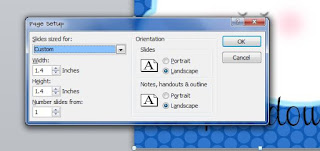

Thank you for linking up this week at my Thursday's Tech Tips for Teachers and showing my follower such a terrific tip!
ReplyDeleteYour button is perfect!
~Fern
Fern Smith's Classroom Ideas!
Fern Smith's Pinterest Boards!